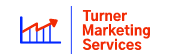When it comes to navigating the vast digital landscape, understanding the ins and outs of search engine optimisation (SEO) is like having a secret key to unlock the gates of success. In this beginner’s guide to search engine optimisation, we will look to clarify the key pain points around search engine optimisation and equip you with the knowledge to put your business in a better position, organically.
One key point before we go on though. Google, and other search engines (although we will focus on Google as they get 90% of search traffic worldwide), outline their expectations around search engine optimisation for beginners. This includes their Google Search Essentials (formerly Google Webmaster Tools), which outlines the standards you, or your SEO, should follow when attempting to improve your website and your position on the search engine results pages (SERPs). If you are looking for an SEO, it is always worth visiting these pages to get a better understanding of the best practices, as recommended by Google.
- What is Search Engine Optimisation (SEO) and how does it work?
- On-page search engine optimisation: Optimising your website
- Off-page search engine optimisation: Building authority and credibility
- What is technical search engine optimisation?
- Local SEO: Getting found by local customers
- Evaluating SEO success
- A beginner’s guide to search engine optimisation – a conclusion
- James Turner
What is Search Engine Optimisation (SEO) and how does it work?
SEO, an acronym for search engine optimisation, is the practice of optimising your website and its content to improve its visibility and ranking in search engine results, with the hope of improving your organic search traffic (the traffic you get that you haven’t paid for i.e. not from pay per click, such. as Google Ads).
Search engines like Google use complex algorithms to determine the relevance and authority of web pages, and SEO helps you align with these algorithms to increase your chances of appearing at the top of the results.
Google, for example, give a list of their recent updates here, although they do not specify exactly what they have changed. – https://status.search.google.com/products/rGHU1u87FJnkP6W2GwMi/history. They also have a blog, outlining the key changes they make.
Anyone looking to master search engine optimisation needs to keep on top of the current updates to understand what has been changed. This will allow these SEOs to make meaningful changes to their websites and content to stay ahead of the game.
Because Google and other search engines are often not forward with their changes, it helps to follow key online blogs such as the Search Engine Journal or Hubspot as they will update followers on recent changes and highlight the impacts these changes will have. For a full list of their algorithm updates, go here: https://www.searchenginejournal.com/google-algorithm-history/
At its core, search engine optimisation involves several key factors, including on-page optimisation, off-page optimisation, technical SEO and local SEO, all of which we will discuss in more detail throughout this article. The goal though, ultimately, is to get your website as high up the SERP, or search engine results page, as possible for the keywords relevant to your business and product line, to drive traffic to your website.
And ideally this traffic would always be traffic that converts into a sale.
To learn more about our SEO services, visit our SEO services page now:
The marketing funnel and search engine optimisation
But to fully optimise your website, you want to create content that covers the full marketing funnel, from top to bottom. This means that you are creating content for the awareness stage, to help bring your brand to the attention of potential consumers. This will focus on creating an image of the type of company and brand you are, your tone of voice, your colours, your logo, your values, your culture, and much more. This could be a simple video that explains what you do and how you support your customers.
You will also want to create content for the consideration stage. This is about creating content to put your brand and company at the forefront of a consumer’s mind, so that when they are ready to purchase, they think of you. You’re not selling here, you’re proving you are the go-to person, brand or company for the job. You’re proving you’re the expert for businesses and consumers to listen to.
The final two phases of the marketing funnel are the conversion stage and the loyalty stage. Here you want to create content that gets you sales i.e. a product landing page, such as this from Apple for the MacBook Air.
For the loyalty phase, you’re creating content that keeps consumers invested in your brand. You’re encouraging loyalty. This can be in the form of offers, such as “For those who bought our product, you also get 10% off your next purchase”.
Online card schemes for supermarkets such as Sainsbury’s and Tesco, or Amazon Prime, tick the loyalty box. When they’ve got you as a consumer, they sell you a loyalty card, which you then build points on, making your future shopping trips cheaper.
SEO content for your business can do the same job. You can learn more about these phases on the Amazon website.
On-page optimisation, a brief outline
On-page optimisation refers to optimising elements within your website, such as meta tags, headings, and keyword usage, to make it more search engine-friendly. The plan is for every page to target its own keyword or keyword cluster.
The page content should then be built around these keywords, although don’t stuff the content with them so that it becomes unreadable – Google and other search engines want you to write naturally, so that the content feels like it’s written for humans, by humans – remember I mentioned Google’s Search Essentials earlier, well this is a key factor.
Off-page optimisation, a brief outline
Off-page optimisation, on the other hand, involves building authority and credibility through link building, social media, and other external factors. Often off-page SEO is being done naturally, by creating social media profiles or business profiles on domains such as Yell.com.
But it’s always best to have a plan, and a mixture of free tools and paid tools can help to ensure your link-building is consistent. To learn more about off-page optimisation, jump to that section here.
Technical SEO, a brief outline
Technical SEO is, as it says on the tin, quite technical. It’s about ensuring your website is in a fit state, so that search engines don’t downgrade it because of a technical issue, such as page speed. With the development of mobile search, it’s more important than ever to have a quick website, and even more importantly a website that is quick to load on mobile (and responsive for all screen sizes).
This can be a complicated area though, if you’re not a tech person, so in instances where you’re unsure if there are issues with your website, it’s often best to talk to an SEO or a website developer.
Other technical issues cover aspects such as infrastructure, making sure your website makes sense. There’s no point having a great product and a clear sales strategy if consumers arrive on your website and can’t navigate it. If you’re unsure whether it’s too complicated, then test it by asking friends, family etc.
A beginner’s guide to search engine optimisation – local SEO, a brief outline
Lastly, and most importantly for small, local businesses, is local SEO. This focuses on optimising your website to attract local customers, making it a powerful tool for businesses targeting a specific geographical area.
As businesses get bigger and more global, many take the opportunity to build websites that focus on specific regions i.e. a .de, or a com/de/ website, for example. For more information on how to build international websites that rank, go here.
Whatever the location of your business, it is important to target the area where your customers are based. To do this, you will need to think about the following factors, although bear in mind this is not an exhaustive list:
- Generate content that resonates with local audiences/customers
- Build backlinks to other local businesses, business directories, local magazines / websites, etc
- Filling in profiles on business directories, having a Google My Business profile set up that outlines where your company is based
- Join local groups that link to your area of business
As I say, this is not an exhaustive list. Just keep in mind that you should be in all local directories where possible, you should show off your business premises where possible, and you should build content that focuses on the local area, where possible.
Now that we’ve discussed these in general terms, let’s get into more detail.
On-page search engine optimisation: Optimising your website
Now that we’ve covered the basics of search engine optimisation, let’s dive deeper into on-page optimisation. On-page SEO involves optimising various elements within your website to make it more appealing to search engines. To do this properly, you want to ensure you are effective proper keyword research so that your website’s content is targeting the right topics.
What is keyword research and how should I do it?
- Keyword research: Before optimising your website, it’s crucial to conduct thorough keyword research. By identifying the right keywords, you can tailor your content to match what your target audience is searching for. For example, I am selling SEO, PPC and social media services, so I need my website to be focused around those key terms.
When doing this research, you can use the following techniques to nail down what your keywords should be:
- Define your goals: Clearly define your SEO goals and identify the target audience you want to attract. Understanding your audience’s needs and preferences will help you choose the most relevant keywords – often they will come naturally just by knowing the answers to these questions. For example, as a marketing agency, I am selling search engine optimisation services in my local area, Haywards Heath, so keywords such as “SEO services in Haywards Heath”, or “How to do local SEO for Haywards Heath” will naturally be keywords I want to rank for.
- Brainstorm keywords: Start by brainstorming a list of potential keywords related to your business or industry. Consider both short-tail and long-tail keywords that accurately reflect what your audience may search for. We will discuss what these are in a moment.
- Keyword research tools: Utilise keyword research tools like Google Keyword Planner, SEMrush, or Moz Keyword Explorer to expand your keyword list. These tools provide valuable insights into search volume, competition, and related keywords. Again, we will go into more depth on these in a bit.
- Analyse competition: Research your competitors to identify keywords they are ranking for. This can give you insights into potential keyword opportunities and help you understand the competitive landscape.
One simple research tool many people fail to use is simply searching themselves. By going to Google or Bing or Yahoo etc, and searching a variety of keywords that you think are relevant to your business, you will see what your competition are ranking for and where their content gaps are. Ahrefs has a very useful tool that tells you this information, although the content gap feature is a premium feature.
Once you have the list, you need to narrow it down so you have a clear focus.
- Refine and prioritise: Analyse the search volume, competition, and relevance of each keyword. Refine your list by removing irrelevant keywords and prioritise those that align with your goals and have the potential to drive targeted traffic.
Many SEOs may recommend that you ignore low-volume keywords.
This can be the case, but often low volume keywords actually offer big opportunities because they get ignored by bigger brands that are competing.
Just because only 100 people are searching for a term each month, doesn’t mean it isn’t valuable. If it’s relevant to your business, it could well offer an opportunity to provide some content that meets a potential customer’s need or solves a pain point for them.
If that’s the case, you want to be the business that fills that void, rather than having your competitors do so.
Short-tail and long-tail keywords
When doing keyword research, you are looking to find both short-tail keywords and long-tail keywords.
Short-tail keywords are short phrases that quickly explain what someone is looking for, such as “UV LED lights” – they are often no more than 4 words. Unfortunately, the search intent is quite hard to work out from this short-tail keyword.
As a result, the research you do should also look to cover long-tail keywords. These are longer phrases that make it clear what the user’s intent is, such as “where can I buy UV LED lights for my bathroom”.
Once you have the main keyword(s) you want to build content on, which often represents what you sell, you will want to find out what the keyword clusters are around this topic.
For example, if “UV LED lights” is the overall topic, you may want to build content that talks about ‘What UV LED lights are’, ‘how UV LED lights can be used’, ‘where UV LED lights can be used’, ‘where to buy UV LED lights’, and much more.
This will create a topic cluster around which you can build your content. This then gives you a focus when doing on-page optimisation, as you will know what each page is trying to achieve, and what user intent the page is trying to meet.
Keyword research tools
Whilst it sounds nice and easy to do keyword research, most people will need a tool to help with this. Some of the tools are free, and some are paid for. 10 free keyword research tools to look into are:
- Google Keyword Planner: Provided by Google Ads, this tool is one of the most popular and reliable keyword research tools. It allows you to find keywords related to your business, view search volume trends, and get keyword ideas based on specific topics or landing pages.
- Google Trends: Another valuable tool from Google, Google Trends, helps you understand the popularity of search terms over time. It provides insights into keyword trends and regional interest, helping you identify seasonal and trending keywords.
- Ubersuggest: Ubersuggest is a user-friendly keyword research tool that offers keyword suggestions, search volume, CPC (Cost Per Click), and competition data. It also provides insights into top-ranking pages and their SEO metrics.
- Keyword Surfer: This is a browser extension for Chrome that displays search volume, CPC, and related keywords directly on the Google search results page. It’s a quick way to get keyword insights while browsing.
- Answer the Public: This tool generates keyword ideas in the form of questions that people are asking related to your topic. It’s helpful for creating content that addresses specific queries and user intent.
- Keyword Tool: Keyword Tool offers keyword suggestions from Google Autocomplete, YouTube, Bing, Amazon, and more. It provides a wide range of keyword ideas for various platforms.
- Soovle: Soovle aggregates keyword suggestions from multiple search engines and platforms, including Google, Bing, Yahoo, Amazon, and Wikipedia. It’s a useful tool for discovering keywords across different platforms.
- Keyword.io: Similar to other keyword tools, Keyword.io provides keyword suggestions and search volume data. It also offers long-tail keyword ideas for more specific targeting.
- Seed Keywords: Seed Keywords is a unique tool that allows you to create a search scenario and invite people to enter search terms they would use in that situation. It’s useful for gathering real search queries.
- WordStream’s Free Keyword Tool: WordStream’s free tool provides keyword suggestions and related keywords. It also allows you to segment keywords based on industry and geographic location.
Alternatively, if you have spare budget and want to do a more nuanced exploration of keywords, then the following paid tools will help support your research:
- Semrush: Semrush is a highly popular and versatile tool that offers a wide range of SEO and PPC features. It provides comprehensive keyword research, competitor analysis, backlink analysis, and rank tracking. Semrush’s Keyword Magic Tool offers a vast database of keyword suggestions and related keywords.
- Ahrefs: Ahrefs is renowned for its robust backlink analysis, but it also excels in keyword research. With Ahrefs, you can explore keyword ideas, analyze keyword difficulty, and track rankings. Their Keywords Explorer tool provides valuable metrics for SEO and PPC campaigns.
- Moz Pro: Moz Pro is a comprehensive SEO toolset that includes a powerful keyword research tool called Keyword Explorer. It offers valuable insights into keyword volume, difficulty, and opportunities. Moz also provides site audits, backlink analysis, and rank tracking.
- SpyFu: SpyFu is primarily known for competitive intelligence. It allows you to spy on your competitors’ organic and paid keywords, ad history, and top-performing ads. This information can be valuable for both SEO and PPC strategies.
- SE Ranking: SE Ranking is an all-in-one SEO platform that offers keyword research, rank tracking, competitor analysis, and on-page SEO auditing. Their keyword research tool provides in-depth insights into keyword trends and competition.
- Long Tail Pro: As the name suggests, Long Tail Pro focuses on generating long-tail keyword suggestions. It’s a great choice for content creators looking to target specific and less competitive keywords.
- KeywordTool.io: KeywordTool.io is a popular tool that provides keyword suggestions from Google, YouTube, Bing, Amazon, and more. It’s helpful for finding long-tail and question-based keywords.
- CognitiveSEO: CognitiveSEO offers a powerful keyword research tool that provides keyword analysis, difficulty scoring, and competitor research. It’s suitable for both SEO and PPC campaigns.
- Serpstat: Serpstat is an all-in-one search engine optimisation platform that includes a keyword research tool, rank tracking, backlink analysis, and site auditing. Their keyword research features offer comprehensive insights into keyword trends and competition.
- KeywordSpy: KeywordSpy is a competitive research tool that allows you to spy on your competitors’ PPC keywords, ad copies, and landing pages. It’s valuable for creating effective PPC campaigns.
Which tool you choose really is up to you. I suggest testing a number of them and finding out what works best for you, with many of the premium tools having a free trial.
With the development of AI, you can also use AI tools such as Chat GPT to help you build keyword lists, although I will deal with that in another post.
It’s also important to note that you can garner quite a few insights from the searches you are appearing in, by looking at your Google Search Console data. Google Search Console is a free tool that you can set up relatively quickly and then link to your Google Analytics account.
It will show a variety of data, from your current position in search engines, to which queries you are most popular for. It can also highlight missed opportunities – keywords you are ranking for, but not ranking highly for.
On pages like this, where you are in positions 5-20, for example, you may want to focus on producing or improving the content around these keywords to move above your competitors. If you think it’s important to rank for these keywords, of course.
Keyword optimisation
Once you have your list of keywords, it’s important to integrate them naturally throughout your content, including in the body text, image alt tags, and URLs. For example https://www.apple.com/uk/macbook-air-m1/ is the URL for the MacBook Air M1.
However, avoid keyword stuffing, as it can have a negative impact on your rankings. Write like a human, and only use the keyword(s) where it feels correct to do so.
An extreme example of this could be to compare these two lines of text, one of which comes directly from the Apple website (https://www.apple.com/uk/macbook-air-m1/), and one of which is an adapted version that includes keyword stuffing:
“MacBook Air with M1 is an incredibly portable laptop — it’s nimble and quick, with a silent, fanless design and a beautiful Retina display. Thanks to its slim profile and all‑day battery life, this Air moves at the speed of lightness.”
Versus…
“MacBook Air with M1 is an incredibly portable laptop — the MacBook Air M1 is nimble and quick, with a silent, fanless design and a beautiful Retina display. The MacBook Air M1 has a slim profile and all‑day battery life, and the MacBook Air M1 moves at the speed of lightness.”
I’m sure you can work out which one feels more natural and which one includes keyword stuffing.
In summary, write like a human, including keywords where they feel natural within the text. But make sure they are also used in your URL and alt tags for your images.
Once your keyword research is complete, it’s then time to move on to your on-page optimisation and how to integrate these keywords.
Meta tags – what are they and how should I optimise them?
Meta tags provide search engines with information about your web page. They include the title tag and meta description. Optimise these tags with relevant keywords and compelling descriptions to increase click-through rates:
Title tag
Title Tag (Meta Title): The title tag appears in the browser tab and search engine results as the clickable headline. When writing title tags, make sure you are doing the following things:
- Keep it short and concise: Aim for a title tag length of around 50-60 characters to ensure it displays properly in search results. Avoid long titles that might get cut off and lose their impact.
- Create unique titles for each page: Avoid using the same title tag for multiple pages on your website. Each page should have a unique and specific title that reflects its content.
- Add a brand name (when appropriate): If your website has a recognisable brand, consider adding it to the title tag, especially for important pages like the homepage.
- Write for humans, not search engines: While including keywords is essential, remember that your title tag is meant to attract clicks from real users. Make it compelling and engaging to entice people to click on your link.
- Include a Call-to-Action (CTA): If appropriate, add a clear and concise call-to-action in your title tag to encourage users to take action, such as “Buy Now,” “Learn More,” or “Get Started.”
- Avoid keyword stuffing: While it’s crucial to include relevant keywords, avoid stuffing your title tag with too many keywords, as it can look spammy and be less appealing to users.
- Consider Local SEO (for local businesses): If you have a local business, include the location in the title tag to attract local searches. For example, “Best Italian Restaurant in London.”
- Use pipes or hyphens to separate phrases: Using pipes (|) or hyphens (-) to separate different elements in your title tag can make it more visually appealing and easier to read.
- Test and analyse performance: Monitor the performance of your title tags using tools like Google Search Console and adjust them based on click-through rates and user engagement.
- Avoid all caps: Writing your title tag in all caps can be off-putting and appear spammy. Stick to sentence case or title case for a more professional look.
Meta description
Meta Description: The meta description is a brief summary of the page’s content displayed in search results. It should be compelling and encourage users to click on your link.
What is key to note here though, is that search engines, particularly Google, can change this if they think there’s content on your page that better serves the needs of the searcher. To stop this happening, ensure you do the following:
- Be concise.
- Ensure your meta description reflects the content.
- Use keywords, where possible, but don’t keyword stuff.
- Offer value to the searcher, by focusing on their intent i.e. if they’re after a customisable wedding cake and your page gives instructions on how to create a customisable wedding cake, then create a meta description that reflects this.
- Use call-to-actions (CTAs) to make it clear what you want the searcher to do.
- Monitor whether these are being used, and see what the impact of different descriptions is on click-through rates. Update them if click-through rates aren’t great.
Other meta tags to consider
- Meta Robots: This tag instructs search engine crawlers on how to handle the page. Common directives include “index” (to include the page in search results) and “noindex” (to exclude the page).
If you are having indexing problems, and your content isn’t being shown on Google, this may be one of the reasons why. The tags, depending on your website setup, can often be changed very easily through a plugin such as Yoast.
- Canonical Tag: The canonical tag indicates the preferred version of a page when multiple versions of the same content exist. It helps prevent duplicate content issues.
Canonical tags are pretty vital in terms of website infrastructure and tend to fall into the technical SEO bracket. They help to ensure that the right content is indexed. They also help to ensure the best content you offer on a topic gets all of the rank juice, or credit, for a topic. This is critical in ensuring you are ranked highly.
Overall though, having properly implemented canonical tags helps to ensure a smooth user experience, which is what you as a business want your customers to have.
- Hreflang Tag: Used for multilingual and multinational websites, hreflang tags indicate the language and geographical targeting of a page. These are vital for international search engine optimisation, as they ensure that the correct language website page is displayed in the correct region. For example, if Apple have an English language page for the UK, an English language page for the US, and a German page, all of which talk about the Apple MacBook Air but with their regional and language differences, then Apple would need to have Hreflang tags on each page to tell search engines which one to serve in each region. Otherwise, you may end up with the German page being served in America, which could create some issues.
For anyone looking to test their Hreflang tags, go here: https://technicalseo.com/tools/hreflang/
- Viewport Tag: The viewport tag is crucial for mobile responsiveness, ensuring the page adapts well to different screen sizes.
- Open Graph Tags: These tags are used for social media sharing, allowing you to control how your content appears when shared on platforms like Facebook and Twitter.
- Twitter Card Tags: Similar to Open Graph tags, Twitter Card tags control how your content appears when shared on Twitter.
- Meta Refresh Tag: This tag redirects users to another page after a specified time delay, but it’s not recommended for SEO as it can be misused for spam.
- Meta Author: An optional tag that identifies the author or copyright holder of the page’s content.
- Meta Viewport: Specifies the initial zoom level for mobile devices.
- Meta Rating: An optional tag to specify the content rating of a page.
- Meta Revisit-After: An optional tag that suggests how often search engines should re-crawl the page.
- Meta Distribution: An optional tag that indicates the distribution of a page’s content (e.g., global, local).
Header tags
Proper usage of header tags (H1, H2, H3, etc.) helps search engines understand the structure and hierarchy of your content. Include relevant keywords in your headings to improve visibility.
Header tags are increasingly crucial to content. With the way people now browse content, which often isn’t in a linear way, it’s important to give readers the option to easily find the answer to the question they have. This is why I include a table of contents in my page – the table reflects the header tags, which outline each section and sub-section, making the content easier to navigate.
Optimise your website’s images – they why and the how
Compress and resize images to improve page loading speed. Additionally, use descriptive file names and alt tags to optimise images for search engines.
With the development of file types like WebP files, optimisation is now relatively easy. You can use tools, both free and premium, to help with this if you would prefer, particularly if your website is run on a CMS like WordPress. Some of the tools/plugins on the market include:
- Smush: Smush is a popular and user-friendly image optimisation plugin. It automatically compresses and resizes images without compromising quality. Smush also offers a bulk optimisation feature to optimise existing images on your website.
- ShortPixel: ShortPixel is a powerful image optimisation plugin that supports various image formats, including JPEG, PNG, GIF, and WebP. It offers lossy and lossless compression options and can optimise images in real-time.
- Imagify: Imagify is another excellent image optimisation plugin that can significantly reduce image file sizes without sacrificing visual quality. It offers three levels of compression, allowing you to choose the best option for your needs.
- Optimole: Optimole is a cloud-based image optimisation plugin that automatically optimises and delivers images through a global CDN (Content Delivery Network). It dynamically serves the right image size based on the user’s device and browser.
- WP Compress: WP Compress offers both lossy and lossless image compression options. It optimises images as you upload them and can also bulk optimise existing images.
I’ve personally used ShortPixel, Smush and WP Compress, all of which have different features and different premium packages.
If you are intending to invest in lots of visual elements for your website, and if you want a quick website (which you should), then I highly recommend investing in one of these (you won’t need more than one – in fact, having more than one is likely to cause you issues with plugin conflicts).
EEAT and YMYL content
When creating content, Google now looks to see whether the content meets certain key criteria to decide whether it’s useful. EEAT content, which stands for Experience, Expertise, Authoritativeness, and Trustworthiness, illustrates that you know what you’re talking about, that you have the right expertise on a subject and that your consumer will be able to trust you. When writing content, try to illustrate these things.
Do this by including key content elements such as author profiles to show the experience and expertise of the writer. Also link, where possible and sensible, out to authoritative websites within your sector, as I have done in this article, to websites such as Hubspot and Google that discuss the topics you’re covering. Key factors like having an About page on your website also help to confirm your trustworthiness.
There’s also a second factor to consider, called Your Money, Your Life, or YMYL. This is critical for content that focuses on a person’s health, happiness or financial stability. Content that needs to consider YMYL includes content focused on banking, medicine, dieting, news about wars, etc.
To learn more about YMYL topics, visit the SemRush website.
Off-page search engine optimisation: Building authority and credibility
While on-page SEO focuses on optimising your website internally, off-page SEO takes a more external approach by building authority and credibility (both of which help your EEAT content). Here are some effective off-page SEO strategies to boost your online presence:
Link building
Building high-quality backlinks from reputable websites is a key off-page search engine optimisation strategy. You can do this in a number of ways, such as seeking opportunities for guest blogging, collaborating with influencers, and engaging in industry forums to earn valuable backlinks.
There’s no doubt though, that link building is one of the key ranking factors for Google and it’s something you should definitely focus on, especially when you are trying to compete within a competitive market, and particularly if you are dealing with a new website.
One quick win can be to use tools such as Ahrefs, which will give you a rough idea of the backlinks that your competitors have built on their websites (often called their backlink profile). This will give you the opportunity to find out what backlinks those competitors have and try to replicate their success (or improve on it).
An example of this could be a local plumbing business in Haywards Heath, who finds out their competitors are all visible in local business directories. These local business directories likely have well respected websites, as many local businesses link to them, so it’s vital you also do this so that you don’t get left behind. Many of these are free, although some require payment. Reach out to the directories or sign up to them to create your profile.
Link building techniques
Other important ways to build links are:
- Guest Posting: Contribute valuable and informative content to reputable blogs and websites in your industry. Most guest posts allow you to include a link back to your website in the author bio or within the content (when relevant).
- Resource Pages: Look for resource pages or link roundups in your niche that curate valuable content. Reach out to the website owners to suggest your content as a valuable addition to their resource list.
- Broken Link Building: Identify broken links on relevant websites and offer your content as a replacement. This approach provides value to the website owner while earning you a backlink.
- Partnerships and Collaborations: Build relationships with other businesses or influencers in your industry. They may be willing to link to your content when relevant or when collaborating on projects.
- Press Releases: Distribute press releases about newsworthy events or updates related to your business. Press releases can earn you backlinks from news outlets and industry-specific websites.
- Social Media Profiles: Include your website link in your social media profiles. While social media links are considered nofollow, they can still drive traffic to your website and increase brand visibility.
- Industry Directories and Associations: Join industry-specific directories and associations that allow members to link back to their websites.
- Online directories and listings: Claiming and optimising your business listings on online directories, such as Google My Business, Yelp, and Yellow Pages, can improve your local SEO and make it easier for customers to find you.
- Testimonials: Provide testimonials for products or services you use and love. Many companies will link back to your website when displaying your testimonial.
- Community Involvement: Participate in forums, online communities, and discussions related to your industry. Include a link to your website in your forum signature (if allowed) or when sharing valuable insights.
- Content Promotion: Promote your high-quality content through social media, email newsletters, and outreach to other website owners. Valuable content is more likely to attract backlinks naturally.
- Social media marketing: Leveraging social media platforms can significantly enhance your off-page SEO efforts. Engage with your audience, share content, and promote your website to increase visibility and generate social signals that search engines value. To learn more about how we can help with your social media marketing, go here.
One crucial aspect to note on link building is that it’s always evolving. For lots of reasons, links that you previously had will get lost. Conversely, you will sometimes get links you didn’t intend to get because a big client links to your content and that generates more links elsewhere.
This means that link-building requires a long-term strategy, and it often requires patience to see results. You may not immediately see results from these, but as your reputation grows it’s likely you will be found on such directories more often.
You will often be able to use the reputation you build as a marketing tool too, as most people have heard of directories like Yelp. So if you have a 5* reputation on Yelp, use this on your website, your socials and in other forms of marketing to shout about how great you are.
The last two key points that will help to grow your off-page optimisation are:
- Online reputation management: Monitor and manage your online reputation by actively responding to customer reviews and addressing any negative feedback. A positive online reputation can boost your credibility and attract more customers.
- Content marketing: Creating high-quality, informative, and shareable content is a powerful off-page SEO strategy. By producing valuable content that resonates with your target audience, you can attract natural backlinks and establish yourself as an authority in your industry.
What is technical search engine optimisation?
The third aspect of search engine optimisation to consider is Technical SEO. This refers to the optimisation of the technical aspects of a website to improve its search engine visibility and user experience. Several important aspects of technical SEO play a crucial role in ensuring that search engines can crawl, index, and understand your website effectively. Here are some of the most important aspects of technical SEO and their significance.
Website speed and performance
Website speed is a critical factor in both user experience and search engine optimisation. Faster-loading websites tend to rank higher in search results and provide a better user experience, reducing bounce rates and increasing engagement. Two well respected websites to test your website speed on are GTmetrix and Page Speed Insights.
For those with WordPress websites, it is critical to ensure you use a streamlined theme, that you optimise your pictures, and that you use few plugins that are javascript heavy, as these can slow your website down substantially. I use the Astra theme, although I highly recommend doing plenty of research into your theme before building your website.
If you want to understand the real importance of page speed, Hubspot’s article (https://blog.hubspot.com/marketing/page-load-time-conversion-rates) on page speed statistics delves deeper into some of the stats that underpin the impact having a slow website can have.
For example, for every 1 second slower that your website loads, conversion rates will drop by 4.42%. For eCommerce websites, this can be a critical difference between a sale and a bounce from your website.
In summary, make sure your website loads quickly, so that your users have a good experience and stay on the site. If you are unsure of how to do this, I recommend contacting your web developer, or messaging us:
Mobile-friendly design (responsive web design)
With the majority of internet users accessing websites from mobile devices, having a mobile-friendly design is essential. Mobile-first indexing by search engines prioritises mobile-friendly websites, impacting search rankings.
For most people who use a theme on a CMS like WordPress, your website will automatically be responsive. For those of you who have built the website yourselves, you will need to ensure it is coded accordingly so that it responds to smaller screen sizes. In some situations, AMP pages will be appropriate for your business, but I highly recommend speaking to an SEO or a web developer before implementing this as it can have multiple implications for the rest of your site.
Crawlability and Indexability
Ensure that search engine crawlers can access and navigate your website easily. Fix any crawl errors, use robots.txt effectively, and create an XML sitemap to help search engines understand the structure of your site.
To submit a sitemap, you need to go to Google Search console and visit the sitemaps section.
If you are unsure whether your robots.txt file is stopping your website from being indexed, visit Google’s webmaster tool to test your file.
Website security (SSL Certificate)
Secure Socket Layer (SSL) certificates are vital for encrypting data transmitted between the user’s browser and the web server. Sites with SSL certificates are marked as “secure” in browsers, which builds trust with users and search engines. If you are unsure whether you have this already, click on the URL in the browser, and then click on the key/lock symbol. This will tell you whether your website is secure or not. A good indication that it is secure is if your URL includes “https://“ at the beginning of the URL.
If you are unsure, it is best to talk to your hosting provider and ask them to set this up for you.
Structured Data markup (Schema markup)
Implementing schema markup helps search engines understand the content and context of your pages better. It can lead to rich snippets in search results, improving click-through rates.
If you are unsure whether any schema is currently set up on your website, go to Google’s testing tool: https://developers.google.com/search/docs/appearance/structured-data
Schema markup tools for WordPress
The following WordPress plugins can help you to set up the schema on your website:
- Schema Pro: Schema Pro is a powerful and user-friendly plugin that allows you to add schema markup to your pages and posts with just a few clicks. It offers a wide range of schema types and customisation options.
- All in One Schema Rich Snippets: This plugin provides a simple way to add various schema types, including reviews, recipes, events, and more. It helps create rich snippets in search results, enhancing click-through rates.
- WP SEO Structured Data Schema: WP SEO Structured Data Schema allows you to add schema markup to your website without requiring technical knowledge. It supports various schema types and offers a simple interface.
- Schema App Structured Data: Schema App Structured Data plugin enables you to add schema markup using a point-and-click interface. It supports a wide range of schema types and helps enhance your site’s appearance in search results.
- Schema & Structured Data for WP & AMP: This plugin not only supports regular web pages but also integrates with AMP (Accelerated Mobile Pages). It provides various schema types and allows you to customise your structured data.
- Rank Math: Rank Math is a comprehensive SEO plugin that includes built-in support for schema markup. It offers a user-friendly interface to add schema to your content and optimise your website for search engines.
- SEOPress: SEOPress is another powerful SEO plugin that includes schema markup features. It provides structured data options for different types of content, helping you enhance your website’s search engine visibility.
- Yoast SEO: Yoast SEO is a popular SEO plugin that offers limited schema markup capabilities in its free version. While not as extensive as some dedicated schema plugins, it can still add basic schema markup to your website.
Each website’s schema will be different, but it’s useful to ensure you have this set up as it can improve your visibility high up the search engine results page, and lead to an increase in organic search results.
Internal linking
Proper internal linking helps search engines discover and index content efficiently. It also improves user navigation and distributes link equity throughout your website. Make sure you link between your articles and your product pages where it makes sense to do so. Don’t force it though – you will get penalised for stuffing internal links.
URL structure and canonicalisation
Ensure your website uses clean and descriptive URLs. Implement canonical tags to indicate the preferred version of a page when duplicate content exists.
XML Sitemap
A well-structured XML sitemap helps search engines discover and index your website’s pages, especially if your site is large or has complex navigation.
You don’t have to produce a sitemap to get your content indexed, but for new businesses especially, and businesses with very few backlinks, this can be crucial in helping search engines to identify your website and what your website’s content looks like.
For WordPress users, plugins like Yoast will help you to produce a sitemap which you can then submit on Google Search Console.
Website structure and hierarchy
Organise your website’s content into a logical hierarchy with clear categories and subcategories. This improves user experience and helps search engines understand the relationships between different pages.
If you are unsure how clear it is, ask someone. See whether a layman can navigate your site easily. If they cannot, then you know you have a problem. In an ideal world, the structure and hierarchy would be outlined early on in a website’s design, but it is still possible to reorganise a website structure later on in its life cycle.
The unfortunate side effect of this can be a loss of some traffic, especially at first. On a positive note though, better organisation can lead to an improved on-site experience for your users, meaning more time on-site and more engagement, which can improve your organic rankings longer term.
However, I highly recommend speaking to an expert before you make changes to your website hierarchy.
Local SEO: Getting found by local customers
For businesses targeting a specific geographical area, local SEO is indispensable. Here are some essential local SEO strategies to get found by local customers:
- Google My Business: Claim and optimise your Google My Business listing to ensure accurate information is displayed in local search results. Include your business hours, contact details, and customer reviews to enhance your visibility.
- Localised content: Tailor your website’s content to include location-specific keywords and phrases. This helps search engines understand the geographic relevance of your business and improves your chances of appearing in local search results.
- Online reviews: Encourage customers to leave reviews on platforms like Google, Yelp, and Facebook. Positive reviews not only boost your reputation but also improve your local search rankings.
- Local citations: Ensure consistent and accurate business information across online directories, review sites, and social media platforms. Inconsistent information can confuse search engines and harm your local SEO efforts.
- Local link building: Build relationships with local businesses, organisations, and influencers to earn local backlinks. Local links can significantly improve your local SEO and establish your website’s authority within your community.
The 5 best free SEO tools for beginners
We’ve discussed some pretty advanced techniques already, so now seems a good time to step back and offer some simple tools to get beginners off the ground, before they become overwhelmed. Here are five of the best free SEO tools to kickstart your optimisation journey:
- Google Analytics: Gain valuable insights into your website’s performance, traffic sources, and user behaviour with Google Analytics. This tool provides essential data to measure the effectiveness of your SEO efforts. It can give you insights such as the amount of time visitors are spending on each page, or how often they are viewing videos, or downloading brochures. By gaining these insights over a period of time, you can begin to adapt your content to fit how your consumers behave on your website. For example, if they are only watching 50% of your videos, and all of your videos are 5 minutes long, then maybe you need to create shorter videos or break the current videos down into smaller bitesize sections.
- Google Search Console: Monitor your website’s presence in Google search results, identify indexing issues, and optimise your website’s visibility using Google Search Console. It provides valuable data on impressions, clicks, and search queries. The biggest issue with Google Search Console, however, is that it only tells you what is happening on your website – it does not give you any insights into what content gaps there are on your website. This is why keyword research is crucial, to make sure you are covering the whole marketing funnel with your content.
- Yoast SEO: If you’re using WordPress, Yoast SEO is a must-have plugin. It helps you optimise your content for search engines by providing real-time suggestions and analysis. It will tell you information such as whether your writing style is too complex. It will help you create sitemaps, which you can submit to Google and Bing to help get your content indexed. It can help with follow and no-follow tags, meta titles and meta descriptions, and much more. Just don’t rely on it to do all of the work for you.
- Google Keyword Planner: Discover keyword ideas, analyse search volumes, and estimate traffic potential with Google Keyword Planner. This tool is perfect for conducting keyword research and finding the right keywords for your website.
- Answer the Public: Uncover popular questions and queries related to your target keywords using Answer the Public. It helps you understand the intent behind search queries and create content that answers your audience’s questions.
As I’ve said throughout this article regarding other tools I’ve proposed, the best thing to do is play around with each of these tools and see what works for you.
The 5 best premium SEO tools for advanced users
For those ready to take their SEO game to the next level, investing in premium SEO tools can provide invaluable insights and advanced features. Here are five of the best premium SEO tools for advanced users:
- SEMrush: A comprehensive SEO tool that offers a wide range of features, including keyword research, backlink analysis, site auditing, and competitor analysis. SEMrush provides detailed reports and data to optimise your website effectively.
- Ahrefs: A powerful tool for backlink analysis, keyword research, and competitor analysis. Ahrefs provides in-depth insights into your website’s backlink profile and helps you identify link building opportunities. This is my personal favourite.
- Moz Pro: Moz Pro offers an all-in-one SEO toolset that includes keyword research, rank tracking, site auditing, and link building features. It provides actionable insights to improve your website’s visibility and rankings.
- Screaming Frog: A website crawling tool that helps you identify technical SEO issues, such as broken links, duplicate content, and missing meta tags. Screaming Frog provides comprehensive reports to optimise your website’s on-page SEO.
- SE Ranking: SE Ranking is a feature-rich SEO platform that offers keyword research, rank tracking, competitor analysis, and website auditing. It provides comprehensive data and reports to monitor and improve your website’s performance.
Evaluating SEO success
Whilst all of the above is really important, SEO is a process that requires constant analysis, evaluation and revision. Knowing how your content is performing and continuing to make incremental changes can have a huge impact on the success of your business, as with better organic results often leading to better sales figures.
To gauge the effectiveness of your overall SEO strategy, several key performance indicators (KPIs) should be regularly monitored, including the following:
Measuring organic traffic growth
Organic traffic growth refers to the increase in the number of visitors coming to your website through organic (non-paid) search results. Tracking organic traffic trends over time helps you understand the impact of your SEO efforts on attracting relevant users. Whilst you can do this as an overall metric, it’s often even better to do this on a page-by-page, or topic-by-topic, basis.
Using tools like Google Analytics and Google Search Console will give you a good idea of what traffic is being produced for each topic, cluster or page. If you see a drop in traffic, it may be because of an algorithm change.
Or it may be because your competitor has produced content that is better than yours, meaning you will need to improve yours to take back that top spot.
Analysing keyword rankings and SERP positioning
Keyword rankings provide insights into how well your website ranks for specific search terms. Tracking keyword positions on search engine results pages (SERPs) allows you to identify areas for improvement and prioritise target keywords.
Tools such as Google Search Console and Ahrefs allow you to track specific keywords, often allowing you to see how specific content is measuring up for that keyword against your competitors. Use this information to make your content better, if you see yourself falling behind on a particular keyword.
Tracking conversion rates and goal completions
Ultimately, SEO aims to drive conversions and achieve business objectives. Monitoring conversion rates and goal completions helps you understand how effectively your website is converting visitors into leads or customers.
If you see your website getting lots of organic traffic for a keyword but very few conversions, you need to ask yourself why. This could be for a multitude of reasons:
- Your page doesn’t meet the searcher intent. This may require you to change the content so that it does, or to create new content to fill the gap.
- It could be that your page isn’t optimised. Maybe you don’t have a clear call-to-action (CTA). Maybe your CTAs are too confusing, or you have too many. Or maybe the CTA doesn’t drive action, using passive verbs that are easily ignored.
- Maybe your content structure isn’t clear and the users cannot find the answer they’re looking for. In this instance, make sure your content is clearly structured with headings, and possibly include a table of contents to allow readers to find the content they want.
- Possibly the online checkout on your e-commerce website or the form on your site is too complicated. Maybe the phone number doesn’t work. Consider reviewing and fixing these issues where necessary.
There are many other reasons why your content may not be converting, but without consistently reviewing the data you’re unlikely to even notice an issue, so do your best to stay on top of it.
Bounce rates and user engagement metrics
Bounce rates indicate the percentage of visitors who leave your website after viewing only one page. Lower bounce rates and higher engagement metrics, such as time on page and pages per session, signal that visitors find your content valuable and relevant. If you see these numbers aren’t where you hoped they would be, then make changes to your content and review the results are a set period of time.
Utilising Google Analytics and Webmaster Tools
Google Analytics and Google Search Console (formerly Webmaster Tools) are powerful tools for tracking SEO performance and gaining insights into user behaviour on your website. Regularly reviewing these tools allows you to make data-driven decisions and optimise your website further.
A beginner’s guide to search engine optimisation – a conclusion
In this beginner’s guide to search engine optimisation, we’ve outlined the key facets of SEO and hopefully given you an idea where to start, if you wish to have a go at it for yourself.
By understanding the importance of SEO, mastering on-page and off-page optimisation, harnessing the power of local SEO and conducting effective keyword research, you stand a chance of beating your competitors to those all-important clients. Just be patient. It will take time, and you must be aware that SEO is constantly evolving as search engines change their algorithms.
As a result, it is important to keep on top of the data you have on your SEO efforts, and if you spot a drop in your organic traffic results then it will be best to find out what algorithm changes have taken place and adapt your content to satisfy these changes.
If all of this overwhelms you, and it may well do, then feel free to contact Turner Marketing Services directly so we can help you unravel the whole mystery. Find out more about our SEO services here.
Alternatively, fill in our contact form now and we’ll get back to you:

James Turner
I am a digital marketing professional with a marketing degree from the University of Warwick and a Diploma in Digital Marketing from the Digital Marketing Institute. I have further marketing qualifications, having completed numerous Google and Hubspot courses focused on key digital marketing skills.